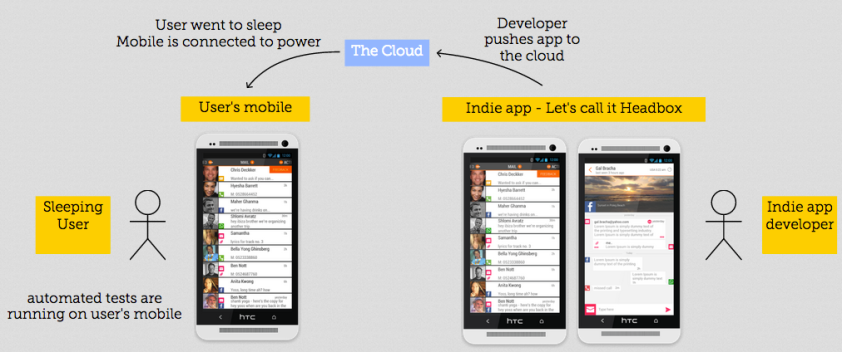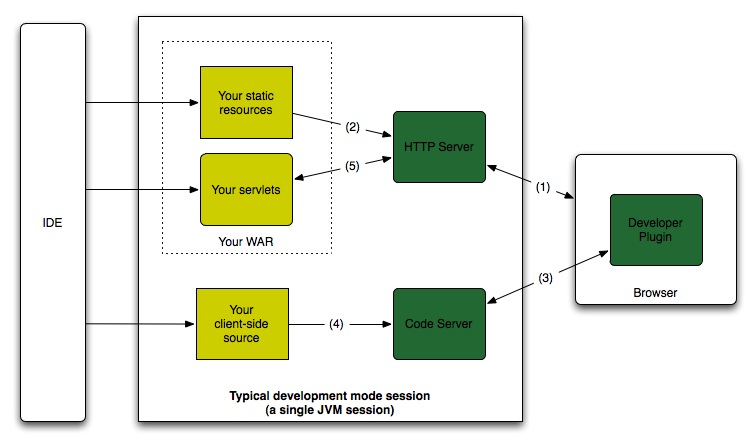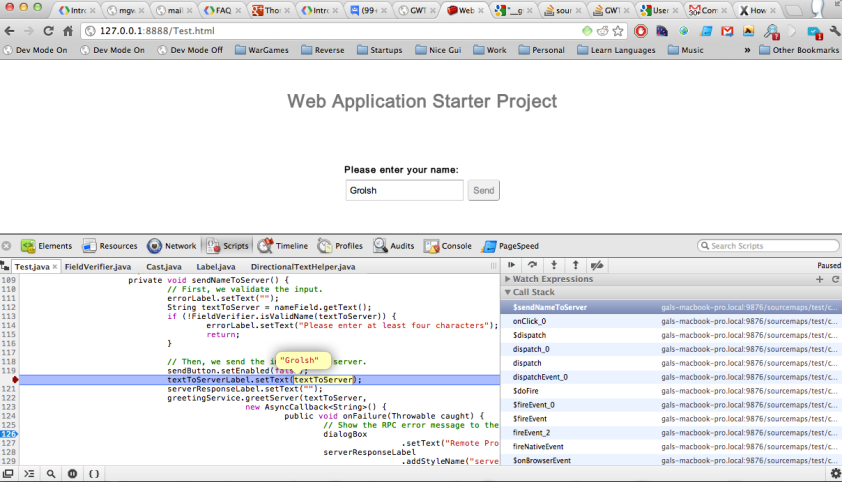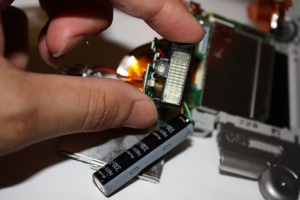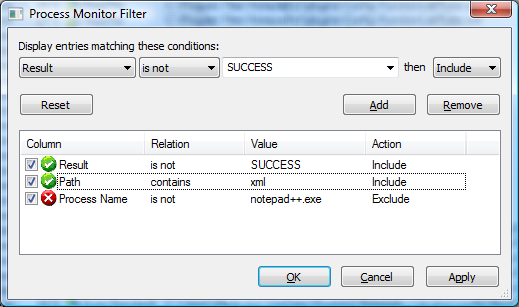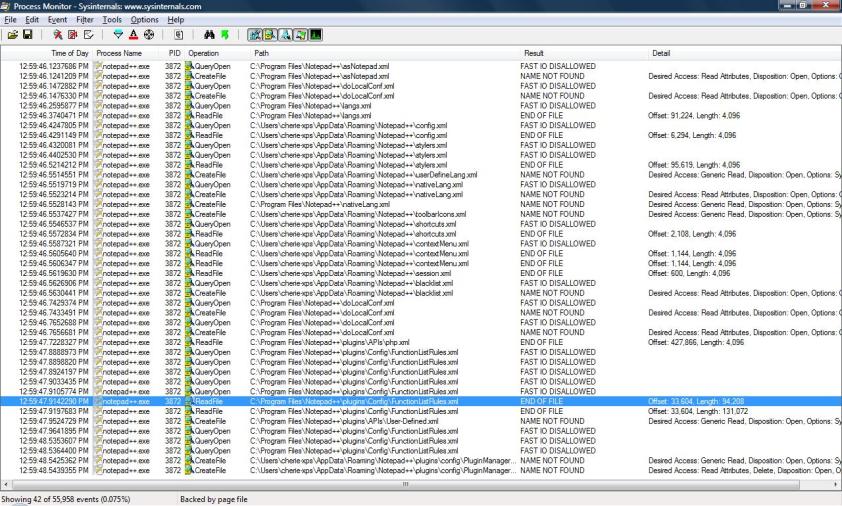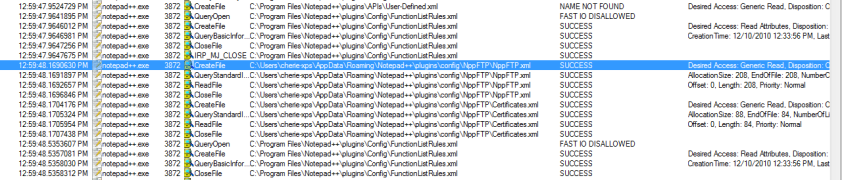Headbox is an alternative communication and social connection android mobile app – it allows people to fully communicate across multiple platforms with ease and convenience. Now at Alpha stage we would like to test our app on as many android mobile devices as possible to ensure seamless user experience.
Researching the possibilities we found that the majority of available testing solutions are designed for big companies and not for indie app developers. One example is Testdroid cloud by Bitbar. My experience with them wasn’t brilliant; it seemed to me that they are simultaneously testing several apps at a time, resulting in very slow testing. moreover the price starting at $500 (sorry $499 only) rises quickly to $1500 per month, making it very unattractive for indie developers who want to test their latest cool app.
I had this idea of a service that could brings together app developers and real users devices. Here it how i envision this working.
Users will register their devices making them available for testing.
App developers will be able to login and test apps on the registered users phones & tablets when the users are asleep! The system will identify the users sleeping time, allowing developers to run tests of their emerging apps on the idle device.
Registered Users will be paid per hour of testing and thus they will be making money while sleeping! App developers would have a decent way to run their app on multiple devices faster and at a fraction of the price – crowdsourcing at it’s best.
Further thoughts; it will be best if users charge their phones while sleeping (many time the case anyway) as otherwise this service will drink their battery clean by the morning, and we don’t want that. Just as well it is best if the phone is on quiet mode otherwise wake call may come is some ungodly hour much earlier than desired. Some tech specs that crossed my mind: Support for JUnit – standard Robotium, Espresso or general JUnit, Support for UIAutomator, Support for Calabash.
Why stop at android app tests – this could be used for cryptocoins mining(bitcoin, litecoin, etc.. will yield cents but still)
And why stop at device testing?
Well here’s another idea in the same direction – it is a stand alone start-up tackling the issue of Alpha and Beta launches.
Maybe the biggest contribution of the Lean Startup cult is the insight not to develop apps no one wants; launching MVP instead of final products and testing them with real users, collecting the metrics and doing the iteration dance. We love it.
However recruiting reliable and cooperative Alpha and Beta users is not easy. Friends and family in and around your circles are limited and going into acquisition through PPI campaign at this stage is costly and sometimes premature. services like usertesting.com offer a great service allowing demographic choice and quality input, however it is done in an artificial lab like environment at a costly ($50 an hour) price and in a contrived manner.
What if someone builds a dedicated community of early adopters that are willing and ready to download apps of their choice and liking – they are requested to use the apps and their performance is measured to determine and rank valuable alpha/beta users. This community is also contributing reliable data on themselves to allow accurate demographic segmentation. In this way apps that would like to launch their alpha/beta campaigns can decide on size of group, demographic and quality of users and pay for per capita. While indeed such community will only mimic real world users; and may yield bias metrics on acquisition, retention and virality it can still produce invaluable input on functionality and bug fixing. Again crowdsourcing thinking.